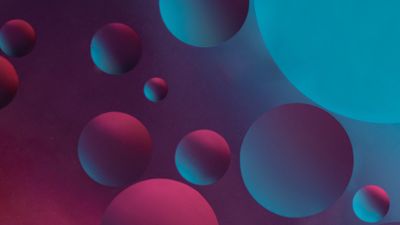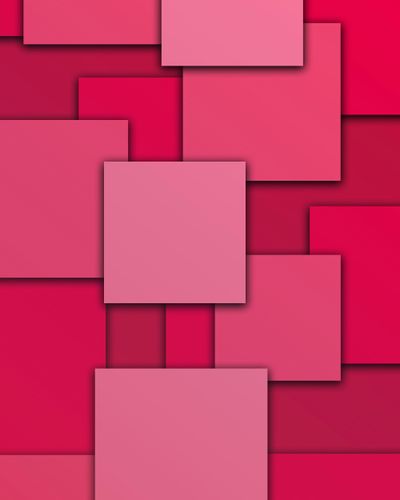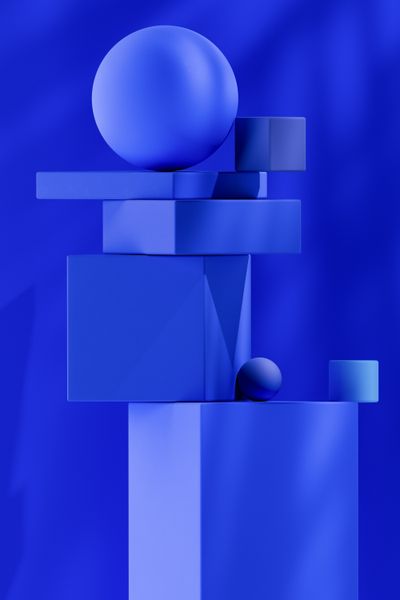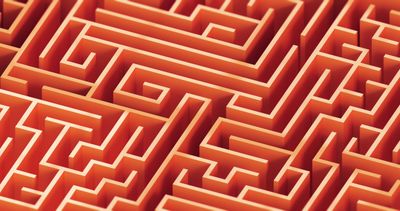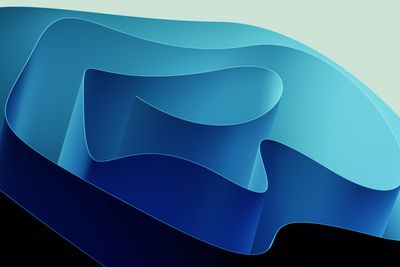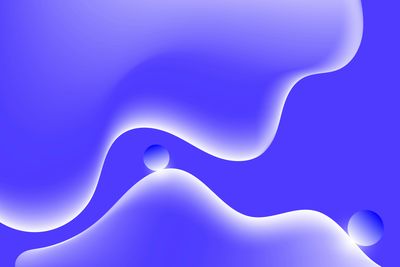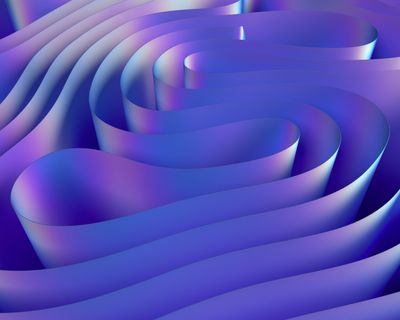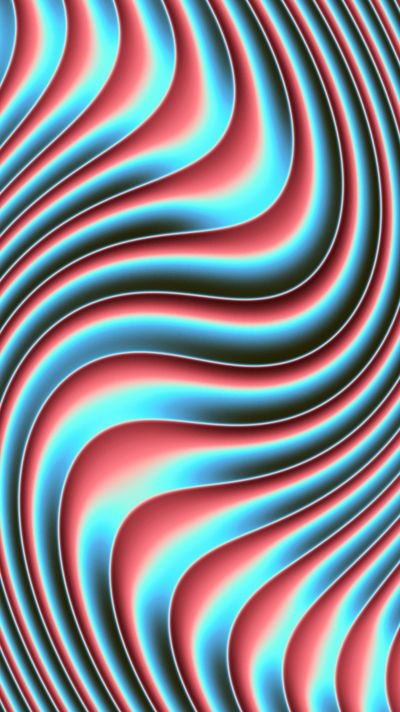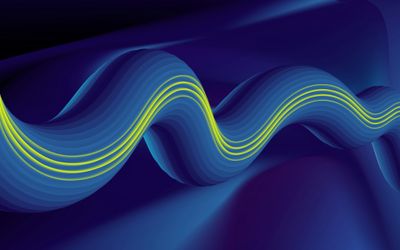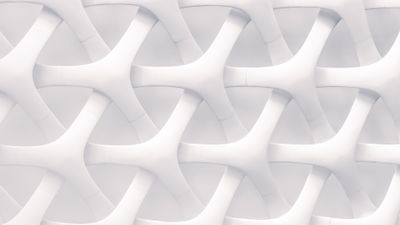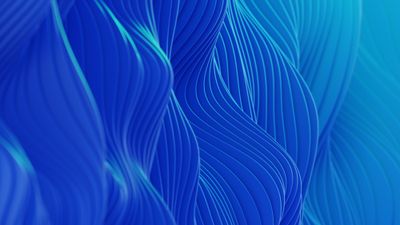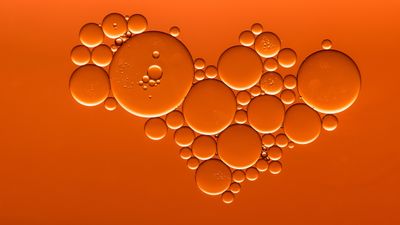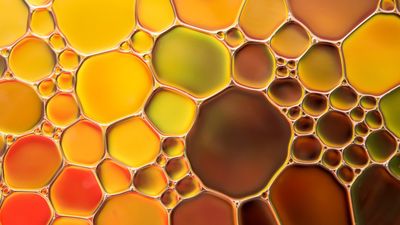Typescript component interface
This is an addition to the post below and describes a way to add a 'colors' attrinute to the component interface which allows for switching themes by using CSS variables.
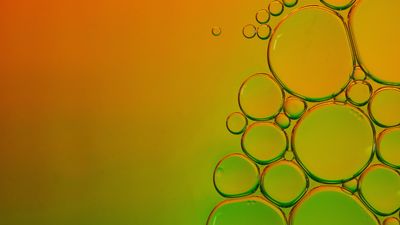
- Jacco Meijer
- |
- Jan 18, 2022
Typescript interface for React UI components
How to define an interface for React UI components that prevents breaking changes.
Color attribute
The interface as described in the blog post above is extended with a colors attribute.
colors?: Partial<Record<'monochrome' | 'primary' | 'secondary', string>>
The attribute expects an object. For example:
{ monochrome: 'rock', primary: 'berry', secondary: 'apple', }
The component
The component is setup to use CSS variables. Which CSS variables the component uses depends on the colors object passed to the component.
This way the same component can be used with different styling. For example:
const displayStyle = {
color: `var(--color-${color.monochrome}-400)`,
'&:hover': {
color: `var(--color-${color.primary}-400)`,
},
fontFamily: 'var(--display-font-family)',
fontSize: 'var(--display-font-size-m)',
fontWeight: 'var(--display-font-weight)',
lineHeight: 'var(--display-line-height-m)',
}
CSS variables
The last step is defining the CSS variables. For example:
Fonts
--display-font-family: Exo, “Helvetica Neue”, sans-serif;
--display-font-weight: 700;
--display-font-size-l: 54px;
--display-font-size-m: 40px;
--display-line-height-l: 1.3;
--display-line-height-m: 1.2;
Colors
--color-berry-100: #715aff;
--color-berry-200: #3615ff;
--color-berry-300: #1d00cf;
--color-berry-400: #13008a;
--color-berry-500: #0a0045;
--color-berry-600: #0a0045;
@modelberry/css-theme
There are many ways to define the required CSS variables for a site. Most of them work by defining a theme object that contains all the styling for a site.
const myTheme: Theme = {
color: {
rock: {
100: '#e0e0e0',
200: '#b0b0b0',
300: '#909090',
},
...
},
}