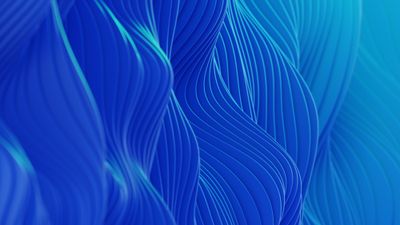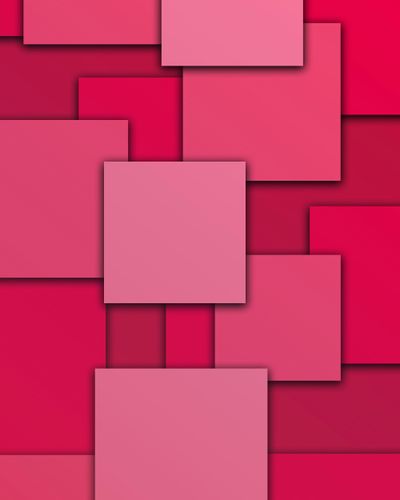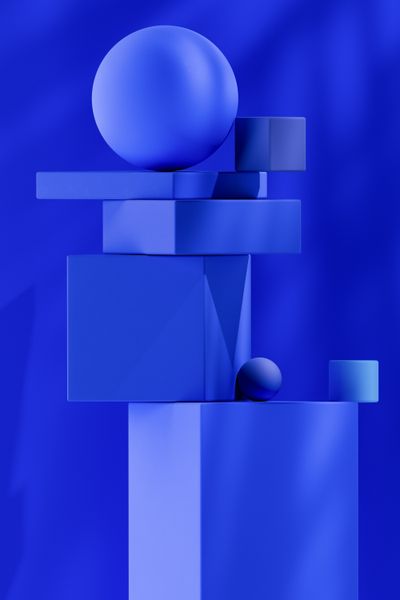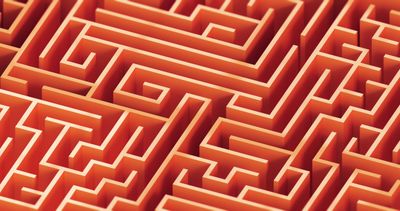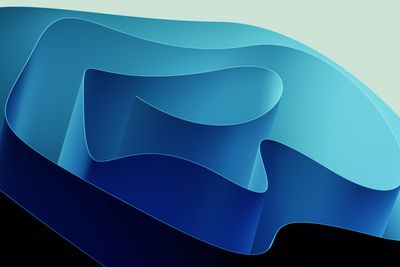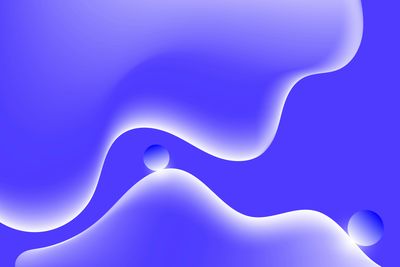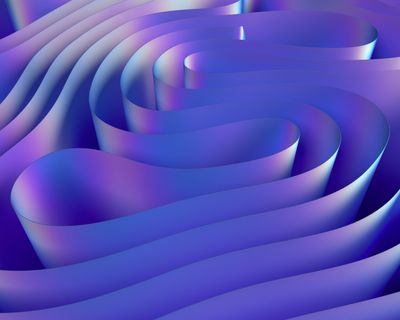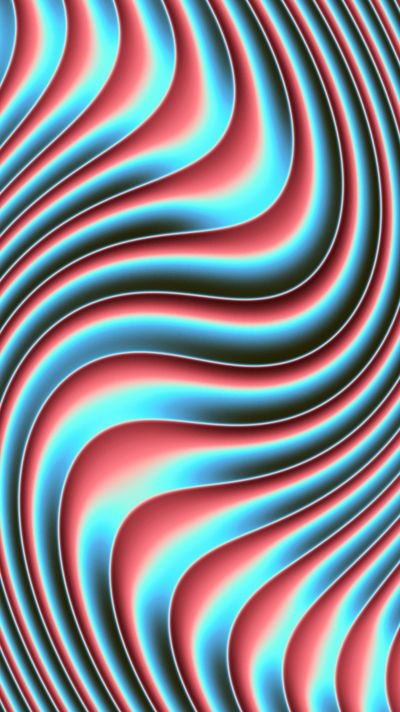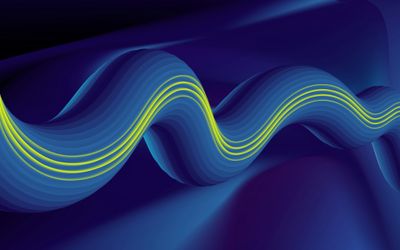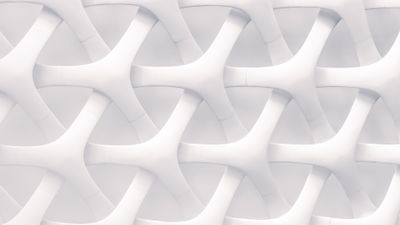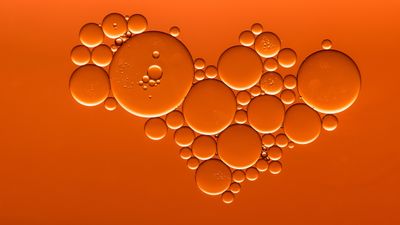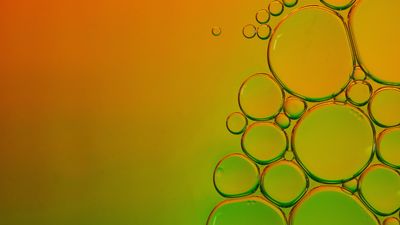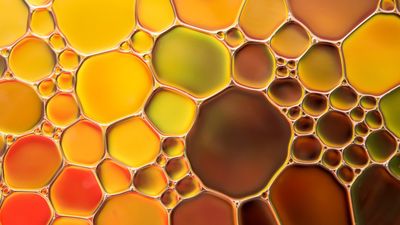Content modeling
Adding a 'variant' atrribute can reduce the number of models needed when modeling for a marketing site.
When modeling for an app this is not true. Mainly because an app works with fixed layouts and layouts for a marketing site must be flexible.
Content modeling for an app
For apps with a lot of fixed content it is practical to have a Screen model with an uiModels field. The uiModels field holds an array of models that are close to the models used for the UI components.
Both the Screen model and the uiModels contain fixed ids. These ids bind the content to specific usage in the app.
For each screen of the app a Screen entry is added. For each UI element on that screen a uiModel entry is added to the uiModels field.
Content modeling for a marketing site
A 'variant' field is notably efficient when used in an environment with a text editor that allows for content models to be embedded in the text. The Contentful rich text editor is a good example.
Setting up models for a site it is obvious to start with a Page model. This model contains the text editor. The page model also holds fields for things like url and SEO.
Next, two models that can be embedded are defined. One model for topics and one model for lists of topics.
Topic model
The Topic model contains the standard fields of any 'call to action'. A heading, an abstract and an action.
Adding a 'variant' field to this model gives an editor control over how the topic is displayed.
List model
The List model contains a list of topics.
Adding a 'variant' field to this model gives an editor control over what list is used. The number of columns, the headers, etc. The 'topicVariant' field controls which variant is used for the topics in the list.
Composing pages
At this point three models are defined. All three can be embedded in the text.
Adding a 'variant' field to the Page model gives an editor control over how to display a link to a Page.
With just three models and the variant field a great variety of pages can be created. The more variants each model has, the more powerful this design becomes.
Next
Adding a 'colors' atrribute to the interface allows for theming components. The post below explains how.
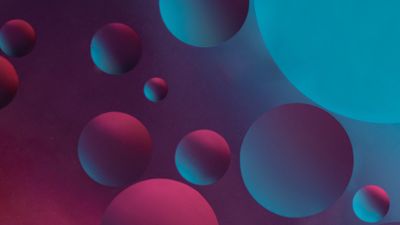
- Jacco Meijer
- |
- Apr 12, 2022
React component themes and CSS variables
Creating React components with flexible themes by using CSS variables.